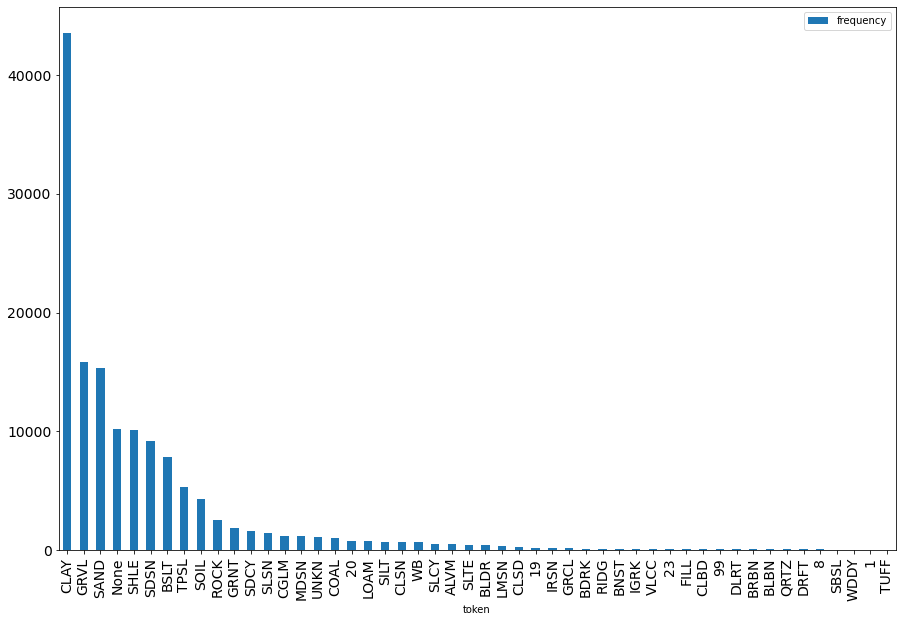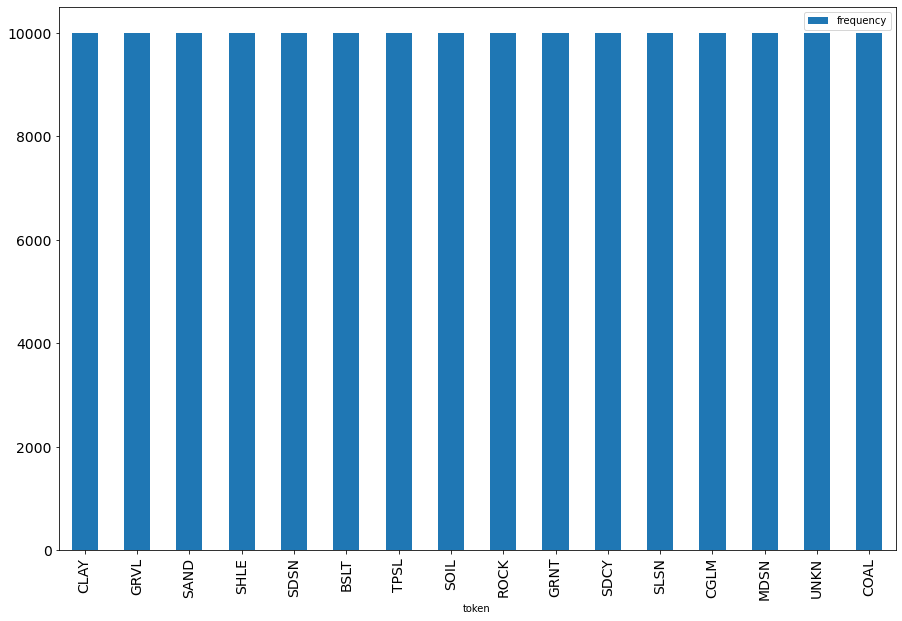import numpy as np
import pandas as pd
import torch
from datasets import Dataset
from transformers import AutoModelForSequenceClassification, AutoTokenizer
from pathlib import Path
from datasets import ClassLabel
from transformers import TrainingArguments, Trainer
from sklearn.metrics import f1_score
from collections import Counter
# Some column string identifiers
MAJOR_CODE = "MajorLithCode"
MAJOR_CODE_INT = "MajorLithoCodeInt" # We will create a numeric representation of labels, which is (I think?) required by HF.
MINOR_CODE = "MinorLithCode"
DESC = "Description"/home/abcdef/miniconda/envs/hf/lib/python3.9/site-packages/tqdm/auto.py:22: TqdmWarning: IProgress not found. Please update jupyter and ipywidgets. See https://ipywidgets.readthedocs.io/en/stable/user_install.html
from .autonotebook import tqdm as notebook_tqdm