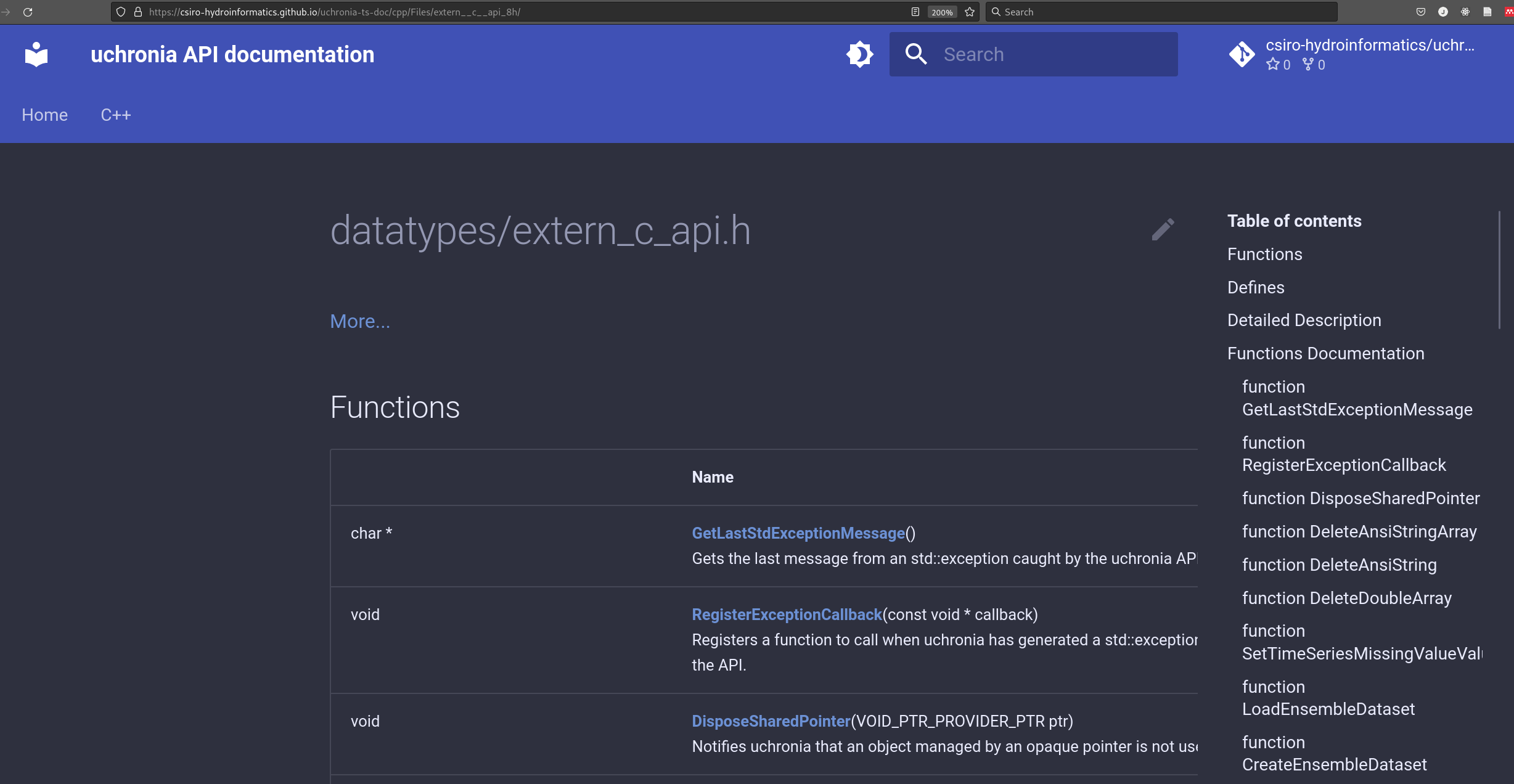Background
The codebase Uchronia - time series handling for ensembles simulations and forecasts in C++ comprises a C++ core with Python and R bindings. The Python package documentation is using MkDocs to generate its API documentation, in line with its dependencies c-interop and Python refcount.
The C++ core is (to some extent) documented in the source code with formatted comments, and are extracted with Doxygen, a long established de-facto standard.
While the Python, R and C++ parts of the code base usually address different types of users, I was wondering whether it is possible to host at least the Python and C++ API documentation jointly in a MkDocs based site. While it is somewhat subjective, one purpose is to host the documentation via a pleasant Web based interface such as this.
Resources
Scouting for bridges between Doxygen and MkDocs, I found a few resources. The most active and adopted one appears to be doxybook2. This appears worth a try on the Uchronia code base.
Summary walkthrough
While I could host the documentation on github pages via the existing Uchronia codebase, to avoid growing its scope let us create a dedicated project uchronia-ts-doc.
Installing software
Doxygen is mainstream and on a Debian linux available with sudo apt install doxygen
doxybook2
doxybook2 has precompiled Windows binaries. For Linux, installing from the source code appears the way to go.
git clone --depth=1 https://github.com/matusnovak/doxybook2.git
cd doxybook2/The instructions are to use Microsoft vcpkg to manage dependencies, which worried me at first. Usually I would assume dependencies would be available via apt, but the list catch2 fmt dirent fmt nlohmann-json inja cxxopts spdlog makes me think there would be some not readily available. But, vcpkg appears to be multi-platform these days; I had not looked closely for years. Let’s give it a try.
cd $HOME/src
git clone https://github.com/microsoft/vcpkg
./vcpkg/bootstrap-vcpkg.shThis appears to work fine.
Now on to building doxybook2. I had to adjust a bit the instructions given by the doxybook2 Readme. There are probably some assumptions as to how vcpkg was bootstrapped, perhaps with sudo. Anyway, figuring out was not that difficult; I had to locate vcpkg.cmake, and the executable doxybook2 output was not in the place I expected it to be.
cmake -B ./build -G "Unix Makefiles" -DCMAKE_BUILD_TYPE=MinSizeRel -DCMAKE_TOOLCHAIN_FILE=${HOME}/src/vcpkg/scripts/buildsystems/vcpkg.cmake
cmake --build ./build --config MinSizeRel # could do with a -j4 perhaps
${HOME}/src/doxybook2/build/src/DoxybookCli/doxybook2 --helpLet’s define a shorcut:
DX2=${HOME}/src/doxybook2/build/src/DoxybookCli/doxybook2Configuration
Doxygen settings
Adjust the doxygen settings in the Doxyfile. Below are some settings changed compared to the default config file, some found only after the fact (i.e. seeing the final output through MkDocs).
PROJECT_NAME = "uchronia"
### Also PROJECT_BRIEF, etc.
OUTPUT_DIRECTORY = "./doxyoutput"
###
INPUT = ../datatypes/datatypes/include/datatypes
###
FULL_PATH_NAMES = NO
###
INPUT_FILTER = " sed 's/^\s*DATATYPES_API\s*//g;s/^\s*DATATYPES_DLL_LIB\s*//g;s/DATATYPES_DLL_LIB//g' "
###
GENERATE_XML = YES
###
XML_OUTPUT = xmlFULL_PATH_NAMES = NO is useful to avoid having your full machine-specific file paths shown in the resulting output. INPUT_FILTER is less obvious, and relate to one technique in C libraries that may not be all that unusual (since derived from a Microsoft best practice as I recall). uchronia headers use macros such as #define DATATYPES_DLL_LIB __declspec(dllexport) on Windows, necessary to define which functions are exported (or imported). This results in C / C++ code such as :
DATATYPES_API char** GetEnsembleDatasetDataIdentifiers(ENSEMBLE_DATA_SET_PTR dataLibrary, int* size);
//, or:
class DATATYPES_DLL_LIB TimeSeriesChecks{
//
}This confuses doxygen and/or doxybook2, resulting in noisy or even incorrect rendered HTML output. INPUT_FILTER is here to strip out these macros prior to parsing. You may need to find such statement for your library. Consider using regex101 if you, like me, are shamefully not on top of regular expressions.
doxygen Doxyfiledoxybook2 settings
The doxybook2 repo suggests looking at the MkDocs + Material theme example, as this is the theme I use.
The config-doxybook2.json requires one change for the links. It took me a few trial and errors to figure out that I needed to set "baseUrl": "/uchronia-ts-doc/cpp/" for URL links to work in the final API documentation generated on github pages.
{
"baseUrl": "/uchronia-ts-doc/cpp/",
"indexInFolders": true,
"linkSuffix": "/",
"indexClassesName": "index",
"indexFilesName": "index",
"indexGroupsName": "index",
"indexNamespacesName": "index",
"indexRelatedPagesName": "index",
"indexExamplesName": "index",
"mainPageInRoot": true,
"mainPageName": "index"
}This "baseUrl": "/uchronia-ts-doc/cpp/" deserves a bit of an explanation so that you hopefully don’t have to trial much (it is not rocket science, but…).
The markdown documentation for the site will be located under a docs folder, the mkdocs default. The C++ derived markdown documents will be under a subfolder docs/cpp. doxygen did not know about this upfront (though there may be a way to do it, but nevermind), so doxybook2 is where this prefix can be added to building URLs.
The MkDocs settings mkdocs.yml will have a site_url: https://csiro-hydroinformatics.github.io/uchronia-ts-doc/ specified. See the MkDocs configuration doc for explanations. To be honest I am very sketchy in Web URL things, and not sure how to explain reliably what is going on in detail. Just know that "baseUrl": "/uchronia-ts-doc/cpp/" was required in the doxybook2 config file, with leading and trailing / characters, for links to work. I hope this helps you speed up finding your own exact settings.
Running doxybook2
So, our doxygen Doxyfile has created a doxyoutput folder. Now let us convert to markdown:
mkdir -p docs/cpp
$DX2 --input ./doxyoutput/xml --output ./docs/cpp --config config-doxybook2.json# . ~/config/baseconda
# conda activate mkdocsenv
mkdocs build --clean --site-dir _build/html --config-file mkdocs.yml
mkdocs serveFinally
Updating the github pages site is simply:
mkdocs gh-deploy --clean --site-dir _build/html --config-file mkdocs.ymlSome rough corners left, but it largely works: